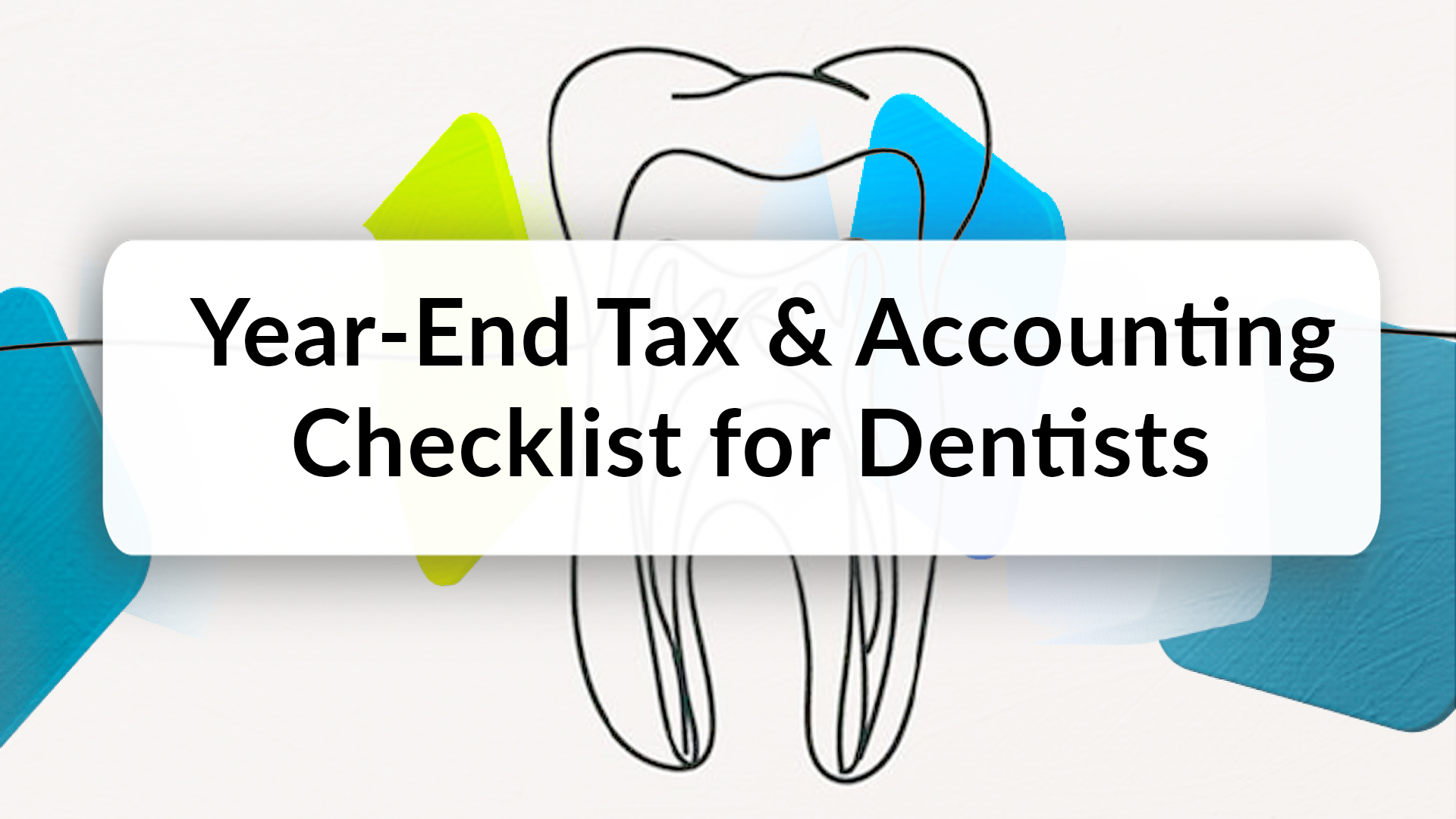In the dynamic landscape of modern business, efficient inventory management is paramount to success. With the rise of global markets and customer expectations, businesses are recognizing the importance of accurate tracking, efficient supply chain management, and optimal resource allocation. This is where Inventory Management Tools, particularly Enterprise Resource Planning (ERP) systems, play a pivotal role.
The Power of ERP in Inventory Management
Enterprise Resource Planning (ERP) systems are comprehensive software solutions that integrate various business functions into a single cohesive platform. When applied to inventory management, ERPs offer a centralized hub for monitoring, controlling, and optimizing all aspects of your inventory and supply chain processes. This holistic approach streamlines operations eliminates redundancies, and enhances decision-making by providing real-time insights into inventory levels, demand forecasting, procurement, and more.
Key Benefits of ERP-based Inventory Management
Accurate Demand Forecasting: ERP systems analyze historical data and market trends to generate accurate demand forecasts. This empowers businesses to optimize inventory levels, reduce carrying costs, and avoid stockouts or overstock situations.
Real-time Inventory Visibility: ERP tools provide a real-time overview of inventory across multiple locations, allowing for efficient tracking of stock movement. This visibility minimizes delays, prevents stock discrepancies, and enables better inventory allocation.
Efficient Order Fulfillment: With integrated order processing, ERP systems streamline order fulfillment by automating workflows. This reduces manual errors, enhances customer satisfaction, and accelerates order-to-delivery cycles.
Cost Savings: ERP-based inventory management helps cut costs associated with excess inventory, carrying costs, and inefficient procurement. Smart inventory optimization minimizes storage expenses while ensuring product availability.
Enhanced Supplier Collaboration: ERP systems facilitate seamless communication with suppliers, enabling automated reorder triggers and fostering strong supplier relationships. This results in timely replenishment and negotiates discounts.
Data-Driven Insights: ERPs generate insightful reports and analytics, enabling data-driven decision-making. Businesses can identify trends, evaluate the performance of different products, and make strategic adjustments.
Regulatory Compliance: For businesses operating in regulated industries, ERPs help maintain compliance by tracking product origins, expiration dates, and other crucial information.
Implementing ERP for Inventory Management
Evaluate Your Needs
Assess your business’s specific requirements, such as scalability, integration capabilities, and industry-specific features. This will guide you in selecting the right ERP solution.
Select the Right ERP
Research and choose an ERP system tailored to your business size and industry. Consider popular options like SAP, Oracle, Microsoft Dynamics, and NetSuite.
Customization and Integration
Work with experts to customize and integrate the chosen ERP system with your existing processes and software.
Assess Your Unique Requirements: Before diving into customization and integration, it’s crucial to assess your business’s unique requirements. Consider factors such as the size of your organization, the complexity of your supply chain, the types of products you handle, and any industry-specific regulations you must adhere to. A thorough understanding of your needs will serve as a foundation for the customization process.
Integrate with Existing Software: Integration is a critical step in ERP implementation, ensuring that the system interfaces seamlessly with your existing software applications. Your ERP should be able to connect with accounting software, e-commerce platforms, CRM systems, and more. This integration eliminates data silos and provides a unified view of your operations, facilitating better decision-making.
If the ERP system offers modules that can substitute the company’s current software, then this wouldn’t be relevant.
Training and Adoption
- Early Involvement and Communication: Involve your team early in the ERP implementation process. Communicate the reasons behind the change, the benefits it brings, and the expected timeline. Address any concerns or questions to alleviate apprehensions.
- Dedicated Training Team: Designate a team responsible for training and adoption. These experts should have a deep understanding of both the ERP system and your organization’s processes. They will play a key role in guiding users through the transition.
- Tailored Training Plans: Develop training plans that are tailored to different user roles within your organization. Different departments may have varying requirements and use cases for the ERP system. Customize training to address these specific needs.
- Hands-On Workshops: Organize hands-on workshops that allow users to interact with the ERP system in a simulated environment. Practical experience will help users become familiar with the interface, functions, and processes.
- Clear Documentation: Provide clear and concise documentation, including user manuals and guides. This serves as a valuable resource for users to refer to when they need assistance navigating the new system.
- Role-Based Training: Deliver role-based training sessions that focus on the tasks and processes specific to each user’s role. This approach ensures that users receive training relevant to their responsibilities, enhancing their confidence in using the system.
- Online Training Resources: Offer online training resources, such as video tutorials or interactive modules. These resources allow users to learn at their own pace and revisit the material whenever necessary.
- Testing and Sandbox Environment: Provide a sandbox environment where users can practice using the ERP system without affecting real data. This minimizes the fear of making mistakes and encourages experimentation.
- Feedback Channels: Create channels for users to provide feedback on the ERP system during the training phase. This feedback can help identify areas that need improvement and tailor the system further to user needs.
- Support Network: Establish a support network for users after the ERP system goes live. This could include a dedicated support team, help desk, or online forums where users can ask questions and get assistance.
- Champion Users: Identify “champion users” or power users who can act as advocates for the new system. These individuals can help their colleagues troubleshoot issues and share best practices.
- Continuous Training: ERP systems evolve over time with updates and new features. Provide ongoing training sessions to keep users up to date with the latest improvements and functionalities.
- Celebrate Successes: Recognize and celebrate milestones as users become more proficient with the new ERP system. Positive reinforcement can boost morale and encourage further adoption.
- Monitor Adoption Metrics: Track adoption metrics, such as usage rates and user feedback, to gauge the effectiveness of your training efforts. Use this data to identify areas for improvement.
Implementing an ERP system for inventory management is an invaluable strategic move for modern businesses. By streamlining operations, optimizing stock levels, and enhancing visibility into your supply chain, you not only improve efficiency but also gain a competitive edge in today’s fast-paced market.
With the power of data-driven insights at your fingertips, you can make informed decisions, reduce costs, minimize errors, and ultimately boost profitability. So, if you’re looking to stay ahead in the game and ensure seamless inventory control, consider embracing ERP for your business—it’s a game-changer that propels you towards success in the digital age. Make the smart choice today and watch your inventory management soar to new heights.